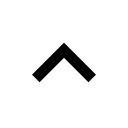Pay Monthly Websites: A Step-by-Step Guide to Getting Your Small Business Online
In today’s digital age, having an online presence is essential for the success of any small business. However, the process of getting your business online can seem daunting if you’re new to it. Fear not! This step-by-step guide will walk you through everything you need to know to take your small business from offline to thriving online.
One affordable and flexible solution for small businesses looking to establish an online presence is pay monthly websites.
Step 1: Define Your Online Goals
Before you dive into creating a website, it’s important to define what you want to achieve with your online presence. Are you looking to sell products, generate leads, provide information, or something else? Your goals will shape the design and functionality of your website, making a bespoke website design essential to ensure it aligns perfectly with your business's objectives.
Key Questions to Ask:
- What are the primary objectives of your website?
- Who is your target audience?
- What actions do you want visitors to take on your site?
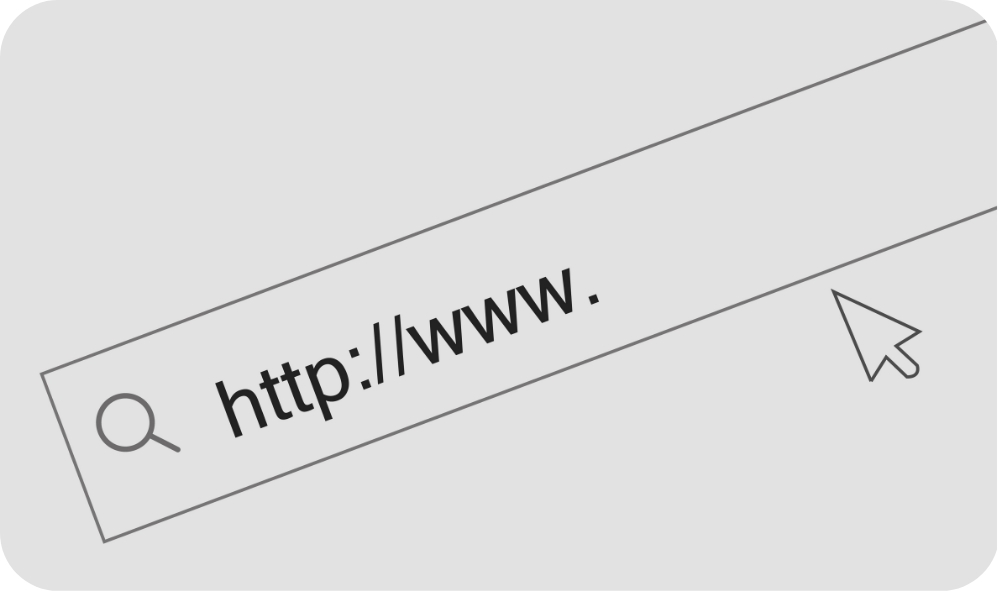
Step 2: Choose a Domain Name
Your domain name is your website's address on the internet. It should be easy to remember, relevant to your business, and as short as possible. Try to avoid using numbers and hyphens, as these can be confusing.
Tips for Choosing a Domain Name:
- Keep it simple and memorable.
- Use keywords related to your business.
- Check for trademark conflicts to avoid legal issues.

Step 3: Select a Website Hosting Service
Web hosting is where your website lives on the internet. Choose a reliable hosting service that fits your budget and provides the features you need. For small businesses, many hosting providers offer affordable plans with robust features. Many hosting providers offer services for a recurring monthly fee, which can include hosting, updates, and support.
What to Look for in a Hosting Service:
- Uptime guarantee (99.9% or higher)
- Customer support availability
- Scalability options
- Security features

Step 4: Choose a Website Building Platform
There are several website-building platforms available that cater to different needs and skill levels. For small businesses, platforms like WordPress, Wix, and Squarespace are popular choices because they offer user-friendly interfaces and a variety of templates.
Popular Website Building Platforms:
- WordPress: Highly customizable and widely used.
- Wix: Drag-and-drop builder with plenty of templates.
- Squarespace: Stylish designs and integrated features.

Step 5: Design Your Website
Designing your website is where creativity meets functionality. Choose a template that reflects your brand and start customizing it. Make sure your design is mobile-responsive, meaning it looks good on both desktop and mobile devices.
Monthly web design services can provide ongoing updates and support, ensuring the website remains current and functional.
Essential Design Elements for Bespoke Website Design:
- Navigation: Easy-to-use menu structure.
- Branding: Consistent use of colors, fonts, and logos.
- Content: Clear, concise, and engaging copy.
- Images: High-quality visuals that complement your content.
Step 6: Add Essential Features to Pay Monthly Website Packages
Depending on your business goals, you’ll need to add various features to your website. Common features for small business websites include contact forms, e-commerce capabilities, booking systems, and social media integration.
A pay monthly website can include these essential features, such as contact forms, e-commerce capabilities, and social media integration, for a small monthly fee.
Must-Have Features:
- Contact Information: Make it easy for visitors to reach you.
- Call-to-Actions (CTAs): Guide visitors towards taking desired actions.
- SEO Optimization: Ensure your website is search-engine friendly.
- Analytics: Use tools like Google Analytics to track your website's performance.
Step 7: Optimise for Search Engines (SEO)
SEO is crucial for getting your website found by potential customers. This involves using the right keywords, optimizing your website’s structure, and creating high-quality content. Search engine optimisation is often included in pay monthly website packages to enhance the website's visibility and ranking.
SEO Best Practices:
- Keyword Research: Identify and use relevant keywords.
- Meta Tags: Optimize title tags, meta descriptions, and headers.
- Content Quality: Publish original, informative, and engaging content.
- Backlinks: Gain links from reputable websites to improve your site's authority.
Step 8: Test Your Website
Before launching, thoroughly test your website to ensure everything works correctly. Check for broken links, test forms, and make sure the site loads quickly on different devices and browsers.
Testing Checklist:
- Functionality: Ensure all features work as intended.
- Usability: Verify that navigation is intuitive and user-friendly.
- Performance: Check load times and fix any speed issues.
- Compatibility: Test across multiple browsers and devices.
Step 9: Launch and Promote Your Website
Once you’re confident your website is ready, it’s time to go live! Announce your website launch on social media, through email newsletters, and any other marketing channels you use.
Launching a new pay monthly website can provide businesses with a cost-effective and flexible solution to establish their online presence.
Post-Launch Promotion:
- Social Media: Share your website on all your business profiles.
- Email Campaigns: Notify your existing customers and leads.
- Local Directories: List your business on Google My Business and other local directories.
- Paid Advertising: Consider using Google Ads or social media ads to drive traffic.
Step 10: Maintain and Update Your Website
A website is not a one-time project; it requires ongoing maintenance and updates to stay relevant and functional. Regularly update your content, monitor performance, and make improvements as needed. Pay monthly website packages often include ongoing maintenance and updates, ensuring the website remains secure and up-to-date.
Maintenance Tips:
- Regular Backups: Ensure you have recent backups of your website.
- Security Updates: Keep your website software and plugins up-to-date.
- Content Updates: Add new content regularly to keep your site fresh and engaging.
- Performance Monitoring: Use analytics to track visitor behavior and site performance.
By following these steps, you can successfully get your small business online and start reaching more customers. Remember, your website is a reflection of your business, so take the time to make it great!
The Importance of a Professional Website for Small Businesses
10 reasons why you should choose a pay monthly website

This article is written by Jack Millard founder of Zixel. I am actually a real person and this was not written by AI or a robot. When I’m not writing blogs, I love great food, the occasional beer and motorbikes.