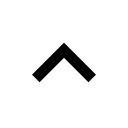How to Improve Your Website’s SEO Without Hiring an Expert: DIY Tricks That Won’t Make You Weep
Let’s be honest: paying an SEO expert can feel like hiring someone to alphabetise your cereal boxes—useful, but who’s got the budget? You can boost your website traffic and improve search engine optimisation on your own, without needing to be a technical genius. Even if “SEO strategy” sounds fancier than it is, most effective techniques are surprisingly simple—with a bit of elbow grease and a desire to outsmart algorithms.
I’ve experimented, flailed, and eventually found straightforward ways to tidy up my site and get noticed by search engines—minus the existential dread and unnecessary subscriptions. If you want to climb the search result ladder and keep your wallet intact, you’re in the right spot.
Whether you're blogging about your cat’s knitting skills or running a small online shop, these DIY SEO tips won’t require a developer or a caffeine-fuelled all-nighter. Let’s crack on, and get your website the attention it deserves—no consultancy needed.
Understanding SEO Basics
When I first heard about SEO, I imagined it was some top-secret digital code reserved for wizards in big tech towers. Turns out, it’s mostly about making your website easy for Google and Bing to find, understand, and—fingers crossed—like more than your competition.
What Is Search Engine Optimisation?
Search Engine Optimisation (SEO) is the not-so-secret sauce I use to help my website appear higher in search results. It involves tweaking the content, structure, and other elements so that search engines actually notice my site exists.
Unlike magic tricks, the main SEO strategies are pretty logical. They include using relevant keywords in my articles, optimising page titles and headings, and making sure my website is mobile-friendly (because apparently everyone Googles while walking). Getting these basics right can boost both my online visibility and credibility faster than I can say “algorithm update”.
How Search Engines Like Google and Bing Work
Google and Bing might sound like friendly aunt and uncle names, but they’re actually ruthless digital librarians. They use bots (called crawlers) to scan every corner of my website, index its contents, and decide how relevant they are to user searches.
When someone types a query—let’s say “best banana bread recipe”—their fancy algorithms race to list sites they consider most useful and trustworthy. Search engines factor in word usage, page speed, mobile experience, and backlinks (other websites linking to mine). If I mess up too much, Google banishes me to page 12, where no human dares venture.
Why SEO Matters for Bloggers and Small Business
If nobody ever finds my website, it’s basically a digital ghost town—with less tumbleweed. SEO is my ticket to reaching people searching for what I offer, whether it's advice, products, or slightly questionable puns.
For bloggers and small businesses like mine, proper search engine optimisation can bring consistent, free traffic, and build authority over time. I don’t need a massive budget or an SEO experience worthy of MI5—a bit of learning, patience, and a willingness to outsmart Google (at least occasionally) can take me surprisingly far. Even a few small changes to my SEO strategies can have a noticeably positive impact.
Laying the Foundations: Keyword Research & Strategy
Getting your site noticed isn’t about stuffing it full of random words and hoping for the best. I need to understand what my audience is searching for, align my pages with those searches, and use the right SEO tools to do it without assaulting my wallet.
Finding Relevant Keywords Without Losing Sleep
I’ll be honest: keyword research used to scare me more than accidentally sending a meme to my boss. But there’s no dark art here. I start by jotting down what my site is about and then imagining what I’d search for if I were in my audience’s shoes.
I use Google’s autocomplete for quick ideas—just type in a phrase and see what comes up. It's like letting Google do my brainstorming for me (for free). Tools like Answer the Public and Google Trends give me even more keyword ideas without making me sign up for a course in data science.
To keep things sensible, I focus on keywords that are specific but not too obscure. Swapping "shoes" for "affordable vegan leather boots" leads to less competition and more chance to be seen by people who want what I offer.
Analysing Your Target Audience
If I don’t know my own audience, I’m basically shouting into the void. To fix this, I find out who they are, what they want, and—most importantly—what they’re typing into Google at 2 a.m. when they should be asleep.
I make a habit of checking analytics on my site (like Google Analytics) to see what pages get the most visits and where visitors are coming from. Social media is another goldmine for understanding what people care about. Looking at the language used in comments or questions gives me a real snapshot of their interests and problems.
I jot down a profile or two, like “Linda the busy parent looking for quick dinner hacks” or “James the small business owner who still thinks Bing is the future.” Then I tailor keywords to these profiles so my content actually finds the right people.
Mapping Keywords to Content Ideas
Once I’ve got my handful of keywords, I avoid dumping them everywhere like confetti at a wedding. Instead, I map each keyword (or keyword group) to a specific content idea or webpage.
Here's a quick way I do it:
| Keyword | Content Idea |
|---|---|
| homemade dog treats | Healthy dog treat recipes |
| budget garden makeover | Cheap ways to improve gardens |
| easy vegan dinners | Simple vegan meal ideas |
Each page or blog post should have a main keyword and a couple of related ones, but I never overuse them. I write like a human, not a robot, and keep things natural—no one likes reading a paragraph that sounds like a malfunctioning search engine.
SEO Tools That Won’t Break the Bank
Some SEO tools cost so much that I suspect they come with a secret handshake. Luckily, there are reasonably-priced or even free options out there. For a quick peek at what’s working on my site, I use Google Search Console—it’s free and tells me which keywords people already use to find me.
Ubersuggest and Moz’s free tools let me check keyword difficulty and get more ideas. When I want something a bit fancier but still affordable, I try the basic versions of SEMrush or Ahrefs. Some features are locked behind paywalls, but with a bit of ingenuity (and maybe a spreadsheet), I get the job done without selling a kidney.
By mixing free resources with trial versions of big-name tools, I manage my SEO strategy without turning my bank account into a ghost town.
Creating High-Quality Content Without a PhD
I don’t have a wall of academic credentials, but I can still build a website that both readers and search engines admire. Crafting content, picking the right words for titles, and sorting the behind-the-scenes SEO bits aren’t just for “experts”—I promise.
Crafting Blog Posts People Want to Read
When I write blog posts, I remember nobody wants to read a digital version of War and Peace. I focus on answering real questions, like “why is my sourdough starter sad?” or “how do I fix my website?”. Short paragraphs, simple language, and breaking up content with lists or bullet points make my posts easier to scan.
I use headings (H2 and H3) to guide readers, and I always avoid walls of text that send people running for the back button. Here’s my quick checklist for high-quality blog content:
- Address one main topic per post
- Add a compelling introduction
- Use bullet points or numbered lists
- Include images or diagrams if possible
- Answer questions people really search for
I frequently check Google’s “People also ask” for clues on what readers actually want to know. If someone’s searching for it, I try to help—without the jargon or the need for a degree in rocket science.
Optimising Page Titles and Headings for Search Engine Results
Confession: My page titles used to be as vague as a horoscope (“News Update” never helped me rank). Now, I put the focus keyword at the start, keep it under 60 characters, and make it snappy so both search engines and humans know what to expect.
Headings (H1, H2, H3) act a bit like signposts for my readers and Google. I use just one H1 for the page title—never more, unless chaos is the goal. Every section beneath gets a clear, brief heading that includes related keywords without stuffing them like a Christmas turkey.
I check the search results for my topic to see what others are using for titles and headings. Then, I try to make mine even clearer or more helpful—no digital trickery required.
The Importance of Meta Descriptions and Meta Tags
Meta descriptions are, in technical terms, the little summaries that show up in Google results. If I don’t set one, Google makes up its own, and robot-generated poetry is never a good look.
I keep my meta descriptions between 120 and 156 characters, include the main keyword, and write something enticing enough to click—but never misleading. For example: “Learn how to bake perfect sourdough every time with my step-by-step guide.”
Meta tags, such as the “title” tag and “description” tag, might sound like the boring bit of SEO, but they help search engines figure out what my page is about. I add these in my website’s HTML or through my CMS, because I’d rather not let Google guess the plot of my blog.
Using Structured Data and Rich Snippets
Structured data is the slightly nerdy part of SEO that lets me stand out in search results with things like review stars or event details. I use tools like Google’s Structured Data Markup Helper to add JSON-LD code to my web pages—no deep technical knowledge required, just a willingness to copy and paste.
By highlighting recipes, FAQs, or products with the right schema.org markup, I improve my chances of earning rich snippets (those extra bits of info like star ratings or recipe times in search results). This not only makes my listing more eye-catching, but also helps Google understand my content better.
Here’s a quick table to make the nerdiness simpler:
| Type | What it Does |
|---|---|
| Recipe | Shows prep/cook times, ratings, calories |
| FAQ | Shows collapsible Q&A in search |
| Product | Displays price, availability, ratings |
I never overdo it—adding irrelevant structured data is a fast track to Google disapproval and, frankly, a waste of everyone’s time.
On-Page Optimisation: Make Your Website Shine
Giving your on-page SEO a boost doesn’t take a degree in rocket science, just attention to some overlooked details. I always find that a little structure, clear navigation, and a ruthless approach to duplicate content makes everything tick along a lot better.
Building a Logical Site Architecture
Every SEO-friendly website needs a blueprint even an easily-distracted squirrel could follow. I start by mapping out my core content and grouping related pages into neat categories. Think of it like tidy bookshelves for the internet: home page, main sections, and logical subpages all neatly slotted in.
A flat site architecture, where important pages are no more than three clicks from the home page, helps search engines—and real humans—find stuff easily. I also generate an XML sitemap after I’ve sorted the structure, to make sure Google doesn’t miss the hidden gems buried in my site. This helps me sleep at night, knowing that everything gets a fair shot at ranking.
Clean URL Structure and Internal Linking
I cringe every time I see a URL like www.mysite.com/?p=1234&action=view. My job is to keep URLs short, descriptive, with keywords that mirror the page’s content—www.mysite.com/seo-tips, for example. This is not just for Google's sake; users don’t want to play detective to figure out where they are.
Internal linking is my backstage pass to spreading authority around my site. I pick descriptive anchor text (no more “click here,” thank you), and link to relevant pages to keep visitors looping through. Here’s a quick cheat sheet:
| Good Anchor Text | Bad Anchor Text |
|---|---|
| Beginner SEO guide | Click here |
| Optimise images | More info |
Beating Duplicate Content Like a Pro
Duplicate content is not an evil twin, but it does cause confusion and can tank my rankings. I avoid it by making sure every page offers unique value, checking for copycat content, and using canonical tags when similar pages are unavoidable.
If I absolutely must have two pages that look similar, I deploy a “canonical” tag like a superhero cape to tell search engines which one is the original. When in doubt, I run my site through a duplicate content checker. There’s no shame in a little paranoia—especially if it keeps my SEO tidy and my competitors guessing.
Technical SEO: Spanners, Sitemaps and Speed
I know, technical SEO can sound like something only a qualified mechanic would tinker with. But a few well-placed tweaks to things like site speed, mobile-friendliness, crawling, and decent alt text can crank up your search rankings without turning you into a full-time coder.
Why Site Speed and Loading Time Matter
I once tried visiting a website that loaded slower than Monday morning. It’s no surprise that both Google and actual humans love a site that springs up quickly.
Here’s what matters:
- Page loading speed: If your site takes longer than 3 seconds to load, most people simply vanish.
- Site speed tools: Tools like Google PageSpeed Insights and GTmetrix are free and very handy.
- Optimise images: Compress pictures so they don’t load like a slow-moving glacier.
- Minify code: Reduce the size of your CSS, HTML, and JavaScript files.
- Hosting: A slow web host is like running a marathon in flip-flops.
A sluggish website isn’t only off-putting; search engines notice and will gladly send your visitors to your competitors instead.
Mobile-Friendly Website Design for All Thumbs
I’m guilty of browsing with a thumb, coffee in hand, and the last thing I want is a site where I need surgeon-level accuracy to click a button.
Going mobile-friendly means:
- Using a responsive website design so your pages adjust to any screen size.
- Making sure text is legible without squinting.
- Buttons and navigation should be easily tappable and not require zooming or Jedi reflexes.
- Google’s Mobile-Friendly Test will show you how your site fares on pocket-sized screens.
With most visits now on mobiles, a mobile-friendly website isn’t just nice to have—it’s a must.
Getting to Grips with Crawling and Indexing
Every time Google sends its cheeky little bots (or “crawlers”) to your site, you want them to find everything important without getting lost in a maze.
How I handle crawling and indexing:
- XML sitemaps: Make sure there’s an up-to-date sitemap, and submit it to Google Search Console.
- robots.txt: Use it to hide the things you don’t want showing up (like an embarrassing photo album).
- Internal linking: Help Google navigate by linking your own pages together smartly.
- Broken links: Weed them out so crawlers don’t get stuck.
A clear, crawler-friendly site means more of your pages get indexed correctly, improving your chances of being found in search results.
Alt Text for Images: For Humans and Robots
I used to upload images without a second thought, but search engines need a little help seeing them.
Alt text tells search engines—and users with screen readers—what an image is about. Here are my tips:
- Keep it brief but specific (e.g., “red bicycle in London park”).
- Don’t cram keywords; describe the image naturally.
- Every image should have some alt text, except for decorative ones.
Good alt text isn’t just about SEO; it’s an accessibility win, making your site friendlier for everyone (and for robots, too).
Building Authority without Becoming a Hermit
I don’t have to retreat to a remote cabin with only a laptop and a collection of SEO blogs to build authority. Instead, there are practical, everyday ways that even the least mysterious among us can earn backlinks, bolster credibility, and boost brand awareness—all while staying firmly in civilisation.
Link Building Strategies for Real People
I’m not moonlighting as a secret agent, but I can still build links without lurking in the shadows. One simple trick I use is finding websites in my niche and leaving thoughtful, relevant comments—nothing spammy, just genuine engagement. This often leads to natural backlinks and introductions to others in my field.
Guest posting is another favourite of mine. I pick smaller, respected blogs that actually respond to emails. Sharing my expertise through a guest article usually results in a link back to my website and a dose of credibility. I also trade mentions with fellow site owners—it’s like digital bartering, without ever having to haggle over goats.
I keep it organised with a spreadsheet:
| Website | Contacted | Response | Link Secured |
|---|---|---|---|
| Blog A | Yes | Yes | Pending |
| Forum B | Yes | No | No |
The Power of Backlinks and Outreach
Backlinks aren’t magic fairy dust, but they definitely matter for SEO. When I approach outreach, I try to be a real human—no robotic templates. I look for broken links on resource pages, politely suggest my content as a replacement, and sometimes get a high-quality backlink in return.
Building relationships is key. Instead of blasting every webmaster I can find, I focus on connecting with a handful of influencers in my niche. I share their content, tag them on social media, and once we’re on friendly terms, enquire about linking opportunities.
Here are essentials I never skip:
- Personalised emails with a bit of British wit
- Highlighting the genuine value of my content
- Following up without being a nuisance
Local SEO Magic: Be the Big Fish in Your Small Pond
I don’t need a global empire to benefit from local SEO. Claiming and optimising my Google Business Profile is step one—think of it as putting a signboard outside my digital shop. I add accurate hours, reviews, and photos, all of which boost local credibility and help customers find me.
Listing my site on local directories and getting mentioned in the local press also works wonders. When my site’s name appears with a link on community pages or in local news, search engines take notice and my authority grows regionally.
I make a checklist to keep it simple:
- ? Google Business Profile claimed
- ? Correct NAP (Name, Address, Phone) everywhere
- ? At least three local directory listings
- ? Two local news mentions secured
With these steps, I gain local recognition and backlinks—without needing to disappear into a cave.
Tracking Progress and Tweaking Like a True Brit
I always say, if you’re not measuring, you’re just guessing. Knowing how people find and use my site helps me avoid unnecessary faff and keep things properly shipshape.
Using Google Analytics to Monitor Traffic and Conversions
First up, I rely on Google Analytics to keep an eagle eye on my website traffic. It tells me exactly where visitors come from—whether it's from a swipe on Google, a tip-off from social media, or someone stumbling through Bing (bless them).
I focus on the Acquisition reports to see which sources give me the most organic traffic. More importantly, I set up Goals so I know when people actually do what I want—like filling out a form or buying my top-notch homemade jam.
If I notice a dip in visits or conversions, I don’t panic. I check which pages people love, spot the ones they avoid, and make small changes. Sometimes it’s as simple as swapping out a wordy headline or adding a picture of my cat (works every time).
Making Sense of Google Search Console
Google Search Console isn’t just for techies who drink flat whites. I use it to track my search performance and spot which search queries bring visitors to my site.
The "Performance" tab shows me which keywords people actually searched to find me. If I see “best jam in Swindon” ranking highly, I know my efforts weren’t wasted. If some pages aren’t showing up at all, I’ll inspect the Coverage report to look for indexing hiccups—a 404 page is less welcome than a cold cup of tea.
I also like checking for manual actions or mobile usability issues. If Google thinks my site is dodgy or awkward to use, I’d rather know about it straight away.
Analysing Bounce Rate and Search Performance
A bounce rate isn’t a dance, unfortunately. It means visitors leave after only seeing one page. If my bounce rate is too high—say, over 60%—I dig into those pages to see why guests aren’t sticking around.
Typical culprits include slow loading times, confusing layouts, or content duller than a rainy Tuesday. I tweak headlines, add bullet lists, and ensure calls to action are more obvious (but not as pushy as a moth at a window).
I keep an eye on how changes affect my search performance through both Analytics and Search Console. By experimenting with updates, I see what actually lowers bounce rate and helps people find exactly what they need. This way, I can give both Google and my visitors every reason to stay for another cuppa.
Staying Updated and Outwitting Algorithm Changes
I’ve learned that surviving in the world of SEO is like outsmarting a particularly tricky cat—one that keeps shifting the furniture when you’re not looking. With search engine algorithms changing and best practices evolving, getting complacent is usually a recipe for digital obscurity.
Understanding Search Engine Algorithms
Let’s face it: search engine algorithms are sneakier than a fox in a chicken coop. They update frequently and never send a memo. Google, Bing, and their mates keep the details under wraps, but what’s public knowledge is this: algorithms value quality, relevance, and user experience.
Key factors include:
- Page load speed
- Mobile responsiveness
- Originality and depth of content
- Natural use of keywords
- Relevant backlinks
One big secret? Algorithms are allergic to obvious manipulation, so avoid keyword-stuffing like you’d avoid a dodgy kebab after midnight.
Keeping track of updates can be dizzying. I rely on reputable sources like Google Search Central Blog, industry forums, and subscribing to updates from software tools. When I see a sudden dip or surge in website traffic, I’ll always check if there’s been an algorithm shake-up before panicking or celebrating wildly.
Adapting Your SEO Best Practices
The one trick I know about SEO strategies: don’t treat them like your grandmother’s recipes—set in stone. What put you at the top of search results last week might send you tumbling into the digital abyss tomorrow.
Some ways I adapt my practices:
- Regularly audit my site (broken links and outdated pages are major no-no’s)
- Update existing content to reflect new facts or keyword trends
- Diversify marketing channels—I don’t trust all my luck to Google
- Follow SEO best practices by staying in sync with industry guidelines
If I notice something not working (like a blog post getting ignored), I’ll tweak the meta tags, swap up internal links, or try snazzier headlines. The goal is always to match what users and algorithms want, even if it feels a bit like learning a new TikTok dance every month.
Willingness to Learn and Experiment
There is no magic potion or digital decoder ring for SEO. My best weapon is a stubborn willingness to learn—and occasionally laugh at my own blunders.
I set aside time each month to:
- Test new tools or plugins
- Read case studies from digital marketing experts
- Experiment with on-page tweaks (subtle changes make a big difference)
- Track analytics to see what’s really driving results
I treat my website like a science experiment—if something flops, I note it and move on, preferably with tea in hand and dignity mostly intact. By embracing curiosity and being willing to experiment, I improve my digital marketing without hiring an expert—or, thankfully, wearing a lab coat.