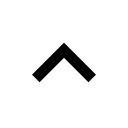Adding Your Business to Google Map Listing: A Step-by-Step Guide
If you want your business to appear in Google it’s really important that you start by adding it to a Google Map. When you search in Google the first results are usually businesses closest to you. Here is everything you need to go to add your business to Google.
Step 1: Visit Google My Business
Google My Business (GMB) is the platform where you can manage your business listing on Google Maps. To get started:
1. Visit Google My Business.
2. If you have a Google Account, please sign in now. Otherwise, click on “Create an account.”
Step 2: Add Your Business
Follow these steps after signing in:
1. Enter in the name of your business, this could be its real name or however you want it to show on google maps. If it’s already been listed there will be a drop down box with the name displayed or alternatively one can create new under this specific name.
2. Choose the type of business which matches most closely with yours as per the categories provided by google, so that they are able to display you when people search for related terms from time to time.
Step 3: Enter Your Location
Decide whether or not you want to include a location where customers can visit.
1. Add a Location: In case you have an actual place where clients can come (such as a store or office), please state your address.
2. Service Area Business: For those who do not have any physical location but offer services in a specific area like plumbing, delivery service among others; this is where they need to designate their service areas.
Step 4: Enter Contact Details
State your business phone number and website URL for consumers to get in touch with you and know more about your company.
Step 5: Verify Your Business
It is important that the business gets verified so that it can appear on Google Maps. Google has different verification methods available:
1. Postcard Verification: Google will mail a postcard containing the verification code to your business address. This procedure may take several days to complete.
2. Phone Verification: Some eligible companies can be verified by phone, when Google provides the code through an automated message or voice call.
3. Email Verification: There may be email verification for certain businesses.
4. Instant Verification: If you have already verified your business using Google Search Console, you may qualify for instant verification.
5. Bulk Verification: Businesses with over ten locations under one business name may be considered for bulk verification.
Step 6: Optimise Your Listing
Make your listing the most appealing and informative it can be after verification:
1. Add Photos: Upload high-quality images of your company, products or services. This will make your listing look more attractive and may determine a client.
2. Business Hours: Provide information about your regular business hours as well as special ones for holidays and events.
3. Business Description: Write a short but interesting summary of your business, highlighting main services offered and unique selling points.
4. Posts and Updates: Use the GMB platform to post updates, offers, and events. Constant posts keep audience engaged and updated.
Step 7: Manage Reviews
Customers’ reviews have significant impacts on businesses’ online reputations:
1. Encourage Reviews: Request contented customers to write comments on your Google listing.
2. Respond to Reviews: Connect with clients by answering both positive and negative feedback on Google reviews platform; it shows that you value critique, opinions or suggestions from consumers as well as how much you are dedicated towards making them happy.
Step 8: Monitor Insights
Google My Business provides insights on how customers interact with your listing:
1. View Insights – Look at data about how clients find you, what they do once there, and trends in performance over time.
2. Adjust Strategy – Use this information to adjust marketing strategies so that they align with consumer preferences better.”
Conclusion
Adding your business to Google Maps is an effective way of enhancing its visibility and attracting local people. This post will help you optimize your listing through these steps thereby improving your online presence as well as increasing the number of visitors who can become potential customers. Staying updated and managing your Google My Business profile will assist you in maintaining a strong and active Google Maps presence.
Things to consider for a start-up business website
10 ways to make your website work harder for you

This article is written by Jack Millard founder of Zixel. I am actually a real person and this was not written by AI or a robot. When I’m not writing blogs, I love great food, the occasional beer and motorbikes.